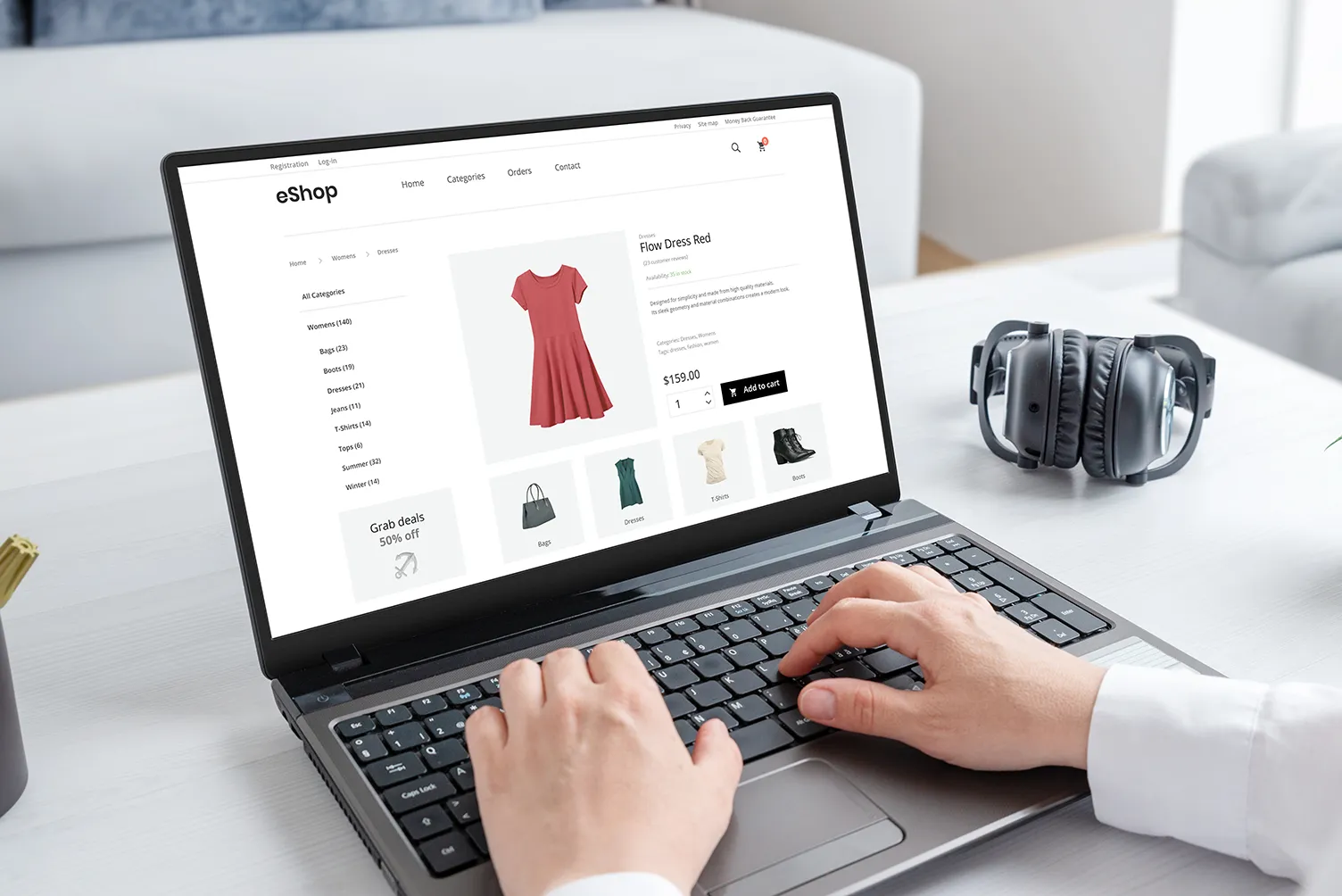Secrets to Improving Pagespeed (And Pagespeed Insights Alternatives)


Webpage load speed is a crucial element in modern Search Engine Optimisation. Be ahead of the pack with these free tools and optimisation tips.
Google have been saying for a long time they prefer rapidly-loading webpages, stating ‘the web should be fast’. They have also recently announced that pagespeed factors into around 1% of the algorithm. Given how rare it is for Google to specify the amount a given factor will influence rankings, this has seen SEO’s everywhere scrambling to make sure their sites are as accessible as possible.
Considerably more important than the ranking benefits, however, are the impacts on user experience. Studies going back as far as 2012 have indicated that a page loading speed of more than just a handful of seconds substantially impacts the bounce rate of users clicking through to pages. Exponentially more users go back in their browsers the slower a page loads. This is especially true of mobile devices (on which a far greater number of searches are being performed in recent years) in which the above study indicated that an enormous 78% of users abandoned an ecommerce cart that took more than five seconds to load.
A greater proportion of search optimisation is now focused towards conversion optimisation, user engagement and retention. So, in the modern age of very low tolerances for slowness (which has historically been becoming more acute (link) going back several years up until the present day) delivering content to users with no delays is becoming increasingly important. For example, the popular mobile network provider Everything Everywhere, or EE, have recently done a multitude of adverts specifically based around very fast 4G internet speeds. This is to guarantee their users minimum waiting times for data.
Google’s famous Pagespeed insights is often the most-cited pagespeed tool, and provides suggestions for loading speed improvements. However, it is arguable that the pagespeed insights tool does not give a great deal of data to webmasters compared to both some others that Google have had a hand in developing, as well as third-party applications. Here are three alternatives that provide a more granular level of detail when it comes to determining areas for improvement.
GTmetrix
The excellent GTmetrix gives grades based on A-E for:
1. An aggregated score across the whole website
2. Yahoo’s Yslow page grading
3. Individual items, providing detailed descriptions of the various pagespeed factors and how they work. It additionally provides details on which specific elements on your site do not meet the criteria.

Pingdom
The below graph illustrates the scope of metrics gathered by The Pingdom tool and it incorporates multiple tabs with detailed analysis in each one.



Webpagetest
Although not as detailed as Pingdom or Gtmetrics in some regards, Webpagetest has the advantage of presenting specific information about the elements of your site that need to work all on one page. It also allows you to choose between a wide variety of server locations to test from, for extra accuracy (a UK server may be preferred for a UK website, for example).

Fixing pagespeed issues
Once one has a good grasp of the issues affecting the speed of web page loading, there are a number of steps that can be taken to reduce any issues, even with relatively limited technical skills.
Some issues are relatively easy to fix, and these are outlined below.
Hosting
The hosting provider of the website plays a huge role in determining page speed. If a website is hosted on slow and inefficient servers, this can result in enormous amounts of lag. Sometimes, changing from a poor host to a good one can easily triple or quadruple page loading speed depending on other factors.
Most websites are hosted on shared hosting packages. Typically, a good quality shared Web host such as Bluehost or Hostgator should be fast enough for the average website. If very fast speeds are needed, it may be necessary to pay for premium quality dedicated hosting, where your website gets its own servers rather than having to share with other websites.
Images
Incorrectly optimised images can drastically bloat loading speeds, sometimes by three or four seconds. This is a deadly amount of lag when it comes to retaining visitors.
Scaling Images properly and specifying width/height dimensions
Not Resizing image files in CSS or HTML
If image files are downloaded, or uploaded to a CMS and the dimensions altered within the CMS, then when rendered the images will not scale properly. This makes them waste server resources. Resizing images correctly using external applications first should solve this.
Specifying height/width
From the GTmetrix site:
“Specifying a width and height for all images allows for faster rendering by eliminating the need for unnecessary reflows and repaints.”
Image Compression
Spectacular as high-resolution, high quality images can be, there is often an associated cost, which comes in the form of an increasing file size. This is sometimes to a very large degree. Some images can run into the dozens of megabytes in file size, which often has a catastrophic imapct on page loading speed and also may make the image itself load in the user’s browser very slowly. Needless to say, this is something that you should strive to avoid at all costs.
Assuming that the file is in JPEG format, then the online tool
http://jpeg-optimizer.com/
Allows you a great deal of control as to how much compression to give the image in question. By choosing a good level of compression, you can drastically reduce file size whilst making no noticeable impact on the quality of the image.
For large batches of images, alternative methods may be needed. There are bulk tools available to do this (some of them free), although this will result in a more noticeable drop in quality.
The size an image needs to be depends on type. For example, a small logo or favicon should not be any more than a few kilobytes in size, whereas a large banner image could be larger in file size. Ideally, you should try and keep your images under a megabyte each where possible, although this may not always be a possibility.
Caching in the website’s CMS
Enabling various types of caching (browser caching for instance) can reduce loading times by allowing users’ browsers to store saved versions of pages. This is usually easy to do. Joomla enables this feature in the main configuration control panel.
Expires headers
Webpages can be set to ‘expire’ or be refreshed at different times. Essentially, if you have a large number of static pages on your website that are not updated often, these don’t need to be refreshed/reloaded on an ongoing basis, which saves resources.
Content Delivery Networks
Many large websites, Facebook for example, use content delivery networks to ensure speedy delivery of media files. Essentially, all this means is that an external host stores and loads the media files on a given website, to save space on the main websites server. Although potentially costly, content delivery networks can be a worthwhile investment if your website uses a lot of media files.
Gzip
Gzip is a form of compression that can potentially reduce the file size of a website’s files, Joomla has the ability to sue Gzip built-in which makes it easy to setup, other CMS systems can also be modified to use Gzip.
Minimising redirects
If a web page, or an entire website, has to go through multiple 301 or 302 redirects to reach its final destination, this will result in a considerably slower experience for the end-user. By minimising these as much as possible, this can be avoided. This can be done within the Cpanel on many websites, or with plug-ins if appropriate.
Wordpress-plugins and tweaks
There is a great deal that can be done within a WordPress based website to improve its page response times.
Choosing the right Wordpress theme
As Marcus helpfully points out here , non-responsive, bloated wordpress themes can greatly reduce loading times. Going with a minimalist theme can greatly help here. Many of the best theme providers (Woothemes, Studiopress, etc) make themes that are very well-coded and designed, so you need not worry about sacrificing features for the sake of some quicker load times.
Databases
Database tables can often become clogged with unnecessary data, and by using a plug-in such as WP-optimize to remove unnecessary elements, this can often help a WordPress site to run more smoothly.
Updating Wordpress and its plugins
Old, out-of-date WordPress versions and plug-ins can often not run smoothly and efficiently as their more up-to-date versions, so ensuring that you are fully up-to-date can often help, as well as making the website more secure in the process.
As we have seen, wordpress plugins can help to speed a website up considerably (using P3 performance profiler to identify slow plugins, for example) additionally, try the below.
WP-Smushit
https://wordpress.org/plugins/wp-smushit/ this plug-in works by ‘losslessly’ compressing data from images, meaning that non-essential data is removed from them, reducing file size whilst not resulting in any drop in quality.
Caching plugins
Plugins such as W3 total cache and WP-Supercache can provide the user with an easy way to leverage various caching methods to improve speed, and on their own can make a substantial difference.
More advanced speed optimisation
Other methods of making a website load faster are more technically complex and may require more specialist knowledge to fix (CSS and JavaScript for instance) CMS type plays a role here. Generally speaking, Wordpress and Joomla are relatively easy to optimise for speed but other content management systems may require a greater degree of technical knowledge. Incidentally, if you own a Joomla website then the following website
http://joomlaseo.com/Performance/
is an excellent guide to optimising your Joomla website (and also has some good general advice about solid SEO practices)
Conclusions
In the modern Internet world, one’s potential visitors expect their information to be served rapidly. Being slow can consequently cost dearly in terms of lost customers, engagement and revenue. By taking steps to ensure the smooth and efficient website, user experience can be greatly improved along with all the other benefits that this provides.
Charlotte is chief whip when it comes to making sure words are in order at ICS-digital. You can get in touch with her directly at charlotte.green@ics-digital.com